Last updated on June 14th, 2024
Has your company ever looked at a competitor’s “viral” video on YouTube, and wondered: Is it really a viral video? Or does it have so many views because of advertising in some form?
This is a key question, because if your competitor is spending a big budget running YouTube ads, you’ll very likely want to know what, exactly, you’re competing against. While you may not want to go with the exact same video marketing plan as your competitor, it certainly helps to have an estimate of what they’re spending.
RELATED:
How To Find A Viral Video’s Paid Views On YouTube
Today I’ll show you how to find out if that video has had a lot of views from paid media, and if so, how many views are paid. Then we’ll estimate how much your competitor spent to get those views.
What is a YouTube View, Exactly?
First, we’ll need to find out what a YouTube video “view” is, exactly.
To begin with, there are actually two main kinds of views that are grouped together in a YouTube video’s view count.
The first kind of views are “organic” views. These are mostly views by people who watch the video due to their own intent to click on it. Organic views are not influenced by paid media. These viewers might see the video in the Suggested Videos area of YouTube.com or on the mobile app, or find the video on YouTube search or Google search, get recommended to it by a friend on social media, click on it in an email, or see it embedded in a web page, blog post or news story.
Most of the videos you watch on YouTube will have only organic views. Most YouTubers never use paid media to get more views.
The second kind of views are “paid” views. These are mostly views seen in pre-rolls (YouTube calls them TrueView In-stream ads) that show just before the video that the viewer intended to watch. These are often 30-second ads, but can be almost any length. Sometimes they are skippable on YouTube, meaning that viewers can skip them after 5 seconds if the first 5 seconds of the ad doesn’t interest them. Sometimes they are non-skippable, meaning that the viewer must watch the full duration before seeing the main video.
Any video that runs as an ad must be uploaded to YouTube first – the system won’t serve videos from any other platform.
Any YouTube Video Can Be An Ad
What most people do not know is that any video on YouTube can be turned into an ad – any video at all. Usually these videos are straightforward ads like those seen on TV, but brands will also run video ads that don’t make a direct selling pitch. Other kinds of promoted videos could include branded web series or how-to videos that use a video content marketing approach.
Another thing most people don’t know is that when a video is run as an ad, the views created by the paid media are added to the total public view count of the video. So if you see a video on a brand channel that has a million views, a good number of those views could actually be the result of the paid media, due to the video running as a pre-roll.
When brands are looking for higher view numbers, they sometimes are saying they want to increase “reach,” a term that comes from television.
There’s another way a YouTube video can get paid views, which is from TrueView Discovery ads. These are display ads that show up in search or the Suggested Videos area. These use the same thumbnails as the videos they promote, and if users want to watch the videos they click on the thumbnail. While YouTube doesn’t give out numbers on this, I would estimate based on my experience that these account for no more than 5-7% of paid views on the platform. Also, clicks on these videos behave more like organic views, so Discovery ads are statistically insignificant for calculating our formula.
View Action and Duration – Precise View Counting
Now that you know the difference between organic and paid views, let’s get more granular. Here’s what YouTube counts as a view, specifically:
1) A view is counted anytime someone clicks to watch a video that is not an ad.
2) A view is counted anytime someone clicks to watch a video that is a TrueView Discovery ad. Remember these must be clicked to be watched, showing user intent.
3) Anytime someone watches a TrueView In-stream ad for more than 30 seconds. If the video is less than 30 seconds, a view counts when the viewer watches to the end.
Importantly, if a viewer watches five seconds of an ad and skips, that is does not add to the view count. But if they watch 30 seconds, the advertiser gets charged for the ad and it is recorded as a view (Note: I’m excluding non-skippable ads from this calculation). YouTube’s explanation is that by not clicking the “Skip Ad” for 30 seconds, it is clearly the viewer’s intent to watch the ad, so it should count as a view.
Note that except for videos 30 seconds or less, a view is usually counted before someone has reached the end of a given video, because most videos are longer than 30 seconds. Most people don’t watch to the end of videos, unless the videos are extremely short. This doesn’t necessarily mean that short videos do better (or worse), but that’s a discussion for another day (short answer: it depends).
As a side note, it’s important to point out that what gets counted as a video view is not consistent across all social video platforms. For instance, Facebook and LinkedIn videos both count a view as just three seconds. That doesn’t mean they’re less effective or more effective, it just means that views are not necessarily the best metric for determining the business value of your videos, regardless of the platform.
The Paid Video Estimate Formula
OK, now that you know what views are, how can you count how many are paid on a viral video? Well, even though YouTube won’t tell you how many paid views a video has, you can make an estimate using a formula that I’ve created.
Here are the steps:
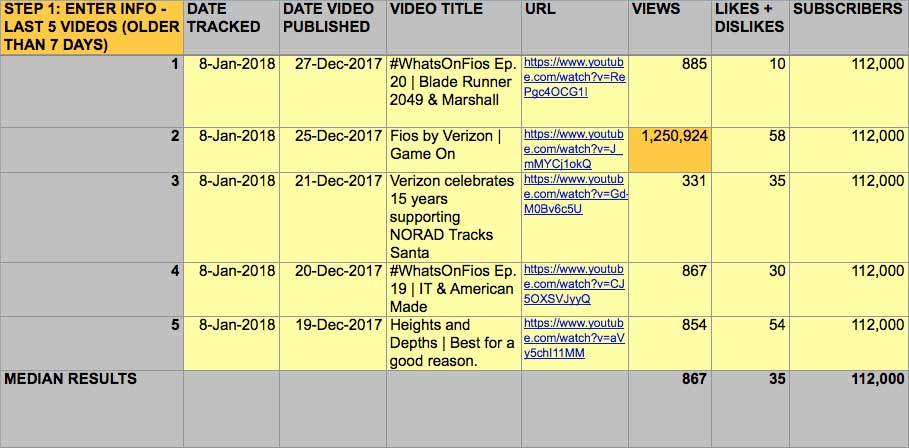
Step 1: Find the five most recent videos on the video’s channel that are older than one week.
OK, why do we need recent videos, but not ones that were published more recently than one week? Well, most videos get the majority of their views in the first seven days. So if the video is older than a week, it’s probably already had most of its views, thus the metrics we’re going to track have stabilized.
Go to the main channel home page that owns this video by clicking on the channel icon. The URL will look something like:
https://www.youtube.com/user/ChannelName
Then, after “ChannelName”, type in:
/videos
So it will look like this:
https://www.youtube.com/user/ChannelName/videos
This gives you the most recent videos in reverse chronological order. The videos tab is a more accurate way to look at the most recent videos than the channel page, because the channel page is usually rearranged to put the most popular videos on top instead, not the most recent.
Step 2: Open each of these five videos into a new window, one by one.
If the “viral” video is recent, then it will be included in the most recent five. If any of the videos have disabled the displaying of the total likes, then skip to the next video in the list so you can compare videos will all metrics enabled.
Step 3: Copy and paste these metrics into a spreadsheet
Create a separate row for each video with the following columns.
a) Date Tracked
b) Date Video Published
c) Video Name
d) Video URL
e) Views
f) Likes + Dislikes
g) Subscribers
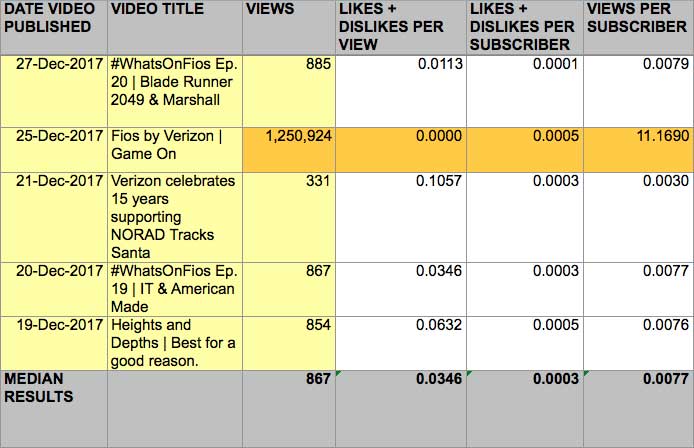
Step 4: Create Ratios to compare organic videos
Now add other columns to track the ratio of views to likes and subscribers. It’s very unlikely that the majority of the recent videos are all paid. So we’ll use organic video metrics to estimate paid views. Add these columns and create formulas to get the results to four decimal places. The “Likes + Dislikes Per View” of the viral video may look something like this: .0000. That’s not incorrect – this is an indicator that the video probably has a lot of paid views.
h) Likes + Dislikes Per View
i) Likes + Dislikes Per Subscriber
j) Views Per Subscriber
Step 5: Break out the same metrics for the viral video on a separate row below
Step 6: Find the medians
Find the medians of the Views column and the Likes + Dislikes per View column. Using the median is better than the average because a paid video can skew the average, factoring out the data from any viral video.
Step 7: Compare calculations
You’ll quickly see that the viral video’s likes per view are very low in comparison to the organic views. Why does this work? Because it’s highly likely that the organic likes per view are similar across every video. This means that the “viral” can be compared equally to the other videos via likes per view.
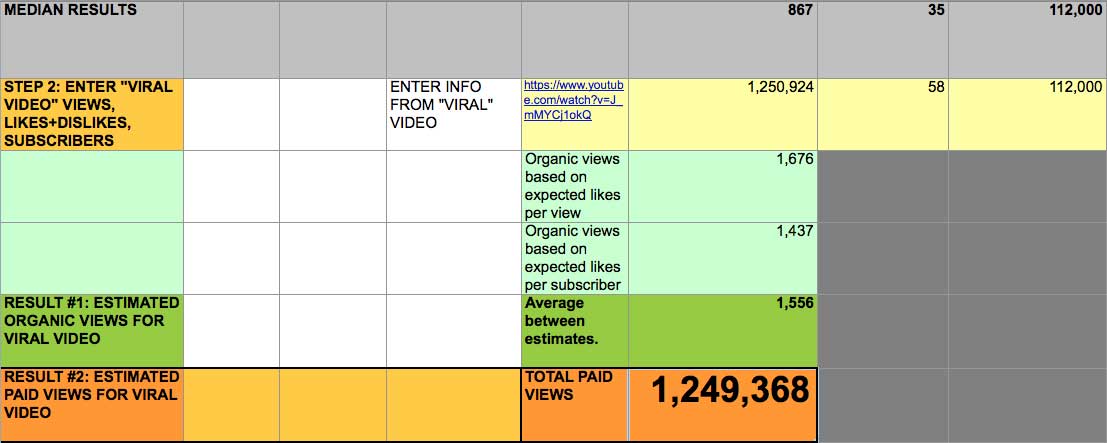
Step 8: Find the organic views
Take the median of the “Likes + Dislikes” on the videos, then divide by the “Likes + Dislikes per view”. Now you’ve got the most likely organic view amount.
Step 9: Find the paid views
Subtract the total views from the organic views. Now you’ve got the most likely paid view count.
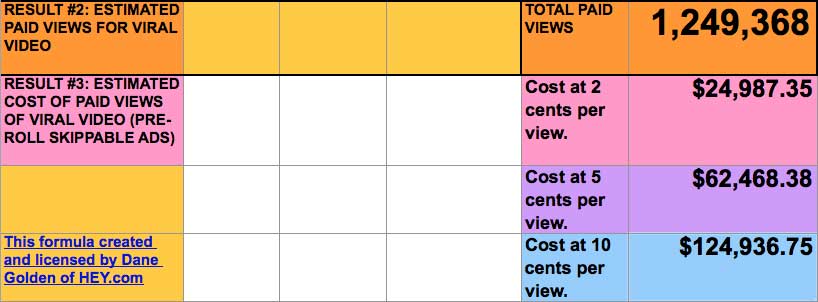
Step 10: Estimate the media buy cost
Now to calculate the cost of the media buy. Depending on the degree of targeting, most pre-rolls cost between $.02 and $.05 per view on YouTube, excluding YouTube reserve ads or non-skippables, which are not part of this formula. Agencies may charge $0.10 or more per view if they build in administration and management costs, although sometimes they charge a flat rate or hourly rate or a commission of about 20% on average.
So you’ll want to multiply the paid views times 2 cents, 5 cents, 6 cents (which is 5 cents plus 20% commission) and 10 cents to get your range of the cost of the ads.
That’s it. You now can figure out not only how many views are paid, but how much the paid media costs.

