Last updated on June 5th, 2024
THE GOAL
You absolutely want to verify your YouTube account, and I’m going to give you the 5 pro tips that you need to know before you get started. Plus at the end I’m going to give you a bonus tip just for being you. And check the description and comments below for more info.
WHAT IS IT?
YouTube actually has two kinds of verifications, one for new channels and one for experienced channels. The first kind is for new channels, where you verify your phone number so you can get some basic features enabled on your channel. The second kind is for experienced channels, where you get a badge on your YouTube channel after you pass 100,000 subscribers. This video is about the phone verification for new channels.
WHY DO THIS?
Well, if you’re a marketer or business owner, you need to verify your YouTube channel because you get access to some essential features, like the ability to have custom thumbnails (which is key), you can do livestreaming, you can appeal Content ID claims, and you can do videos longer than 15 minutes.
PRO TIPS
Here’s the tips:
- Custom Thumbnails
Probably the most important thing you get from verifying your YouTube channel is the ability to upload custom thumbnails. And this is so key, because if you can make better thumbnails you can get more clicks and thus get more views on your videos.
- Use Primary Owner
Ideally, you should verify the YouTube account using the phone number for the primary owner of the channel. So if you’re an agency or a contractor who is verifying a client’s YouTube channel, just send them a link to these instructions and have them do it themselves.
- Consider Which Number
Sometimes YouTube can use phone verification to filter out any potentially unauthorized logins to the account, such as when a manager logs in to the channel from a new location or device, or another team member logs in from another state or country. So keep this in mind when deciding which phone number to use for verification.
- Departing Team Members
If the designated manager of your business YouTube account ever leaves the company, make sure to update the verification phone number before they leave. You don’t want to have to call your former employee later on and say “Um, could you tell me the verification number?”
- Two Accounts Per Year
You can use the same phone number to verify only two accounts per year. You’ll receive this message when too many accounts share the same phone number: “This phone number has already created the maximum number of accounts.”
BONUS TIP
Don’t Delete Gmail: [Gmail]
Never, ever delete the Google email address of the owner of the YouTube account before ownership of the YouTube account is transferred to another team member. If someone leaves the company, the company might naturally want to delete their G Suite email or Google Workspace email, and guess what? It might delete the YouTube account. I’ve seen a Gmail deletion actually delete an entire YouTube business account in the past and it’s not pretty. It is possible to get the channel un-deleted, but it’s not easy and it freaks out the entire company along the way.
WHO AM I?
And by the way, real quick, if we haven’t met, my name is Dane Golden and if you want to up your video marketing game and transform your viewers into loyal customers, this is the website is for you. So click that next blog post. You do that, and you’ll be Golden!


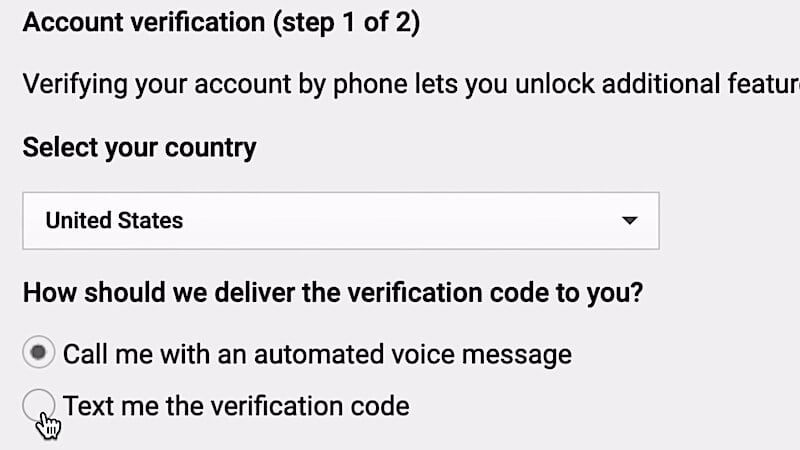 Sometimes YouTube can use phone verification to filter out any potentially unauthorized logins to the account, such as when a manager logs in to the channel from a new location or device, or another team member logs in from another state or country. So keep this in mind when deciding which phone number to use for verification.
Sometimes YouTube can use phone verification to filter out any potentially unauthorized logins to the account, such as when a manager logs in to the channel from a new location or device, or another team member logs in from another state or country. So keep this in mind when deciding which phone number to use for verification.