Last updated on June 14th, 2024

YouTube has tremendous potential for long-tail value.
This is different than Facebook, where, to be sure, videos can get a lot of views immediately after they are uploaded. And you might even see a rapid spike in organic views for a day or so. But just as quickly, if you don’t promote the video with paid media, the views will very often dwindle to almost nothing and be relegated to the page’s “Video” tab, likely never to be seen again.
Take that same exact video on YouTube: Assuming the video is interesting and evergreen (or at least not too topical or time sensitive) it might go on to get viewed again and again over time, organically being surfaced by “Suggested Videos” and YouTube’s search algorithm.
This YouTube video will continue to promote your products and your company long after you’ve uploaded it.
This organic promotion of your “back catalog” by YouTube isn’t automatic, though. There are three main factors you need to consider for determining which videos on your business YouTube channel have long-tail potential.
1) Do The Videos Offer Value?
You need to produce videos that provide genuine stand-alone value for your target audience. There is no point to simply publishing promotional material. A great litmus test is to think about the video without any mention of your company, and ask yourself: Would this still be useful to the viewer?
2) Are The Videos Optimized For YouTube?
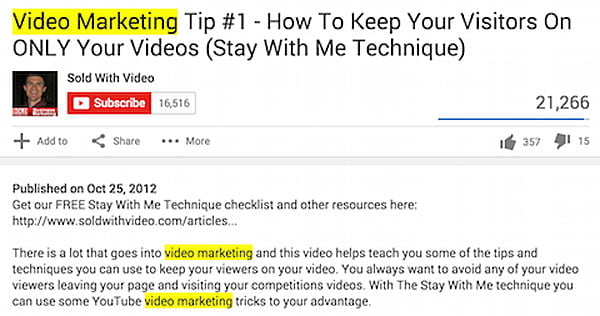
Now ask yourself: Is this video optimized for the platform so that YouTube knows exactly what the content is about, what keywords are relevant to it, and which audience it should be shown to? [Don’t know how to optimize? Get a free copy of my ebook, The Complete Guide to YouTube Optimization.
3) How Can You Revive These Dead Videos?
You need to put in the effort to breathe life back in to your old videos after they have been uploaded. The days of uploading and leaving a video to make its way in the world on its own are over. You need to actively work to get new eyeballs on old videos and it’s this process that I want to talk to you about today.
11 Ways To Extend The Long Tail Of Your YouTube Videos
Here are the best ways to get that long tail everyone wants:
1) Optimize For The YouTube Platform
As a YouTube Certified channel manager, optimization is my bread and butter.
If your videos are optimized for the platform, they are much more likely to be put in front of your target audience through the search results, the “Suggested Videos” sidebar and other browse features such as the home page.
YouTube optimization is an ongoing effort and has a two-fold benefit:
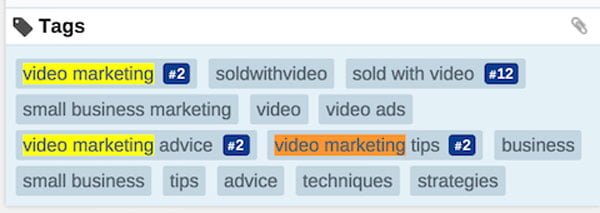
a) Video SEO
If you optimize your metadata for YouTube’s algorithm, it will be more likely to show up in front of new and existing viewers (including your own subscribers).
The optimization of your metadata includes getting your tags, titles and video descriptions just how YouTube likes them.

b) Conversion Optimization
What’s the point of being put in front of potential viewers if your videos don’t entice people to click and watch?
Ensure you have optimized thumbnails and have enticing titles that people can’t help but click on.
2) Create And Manage Playlists
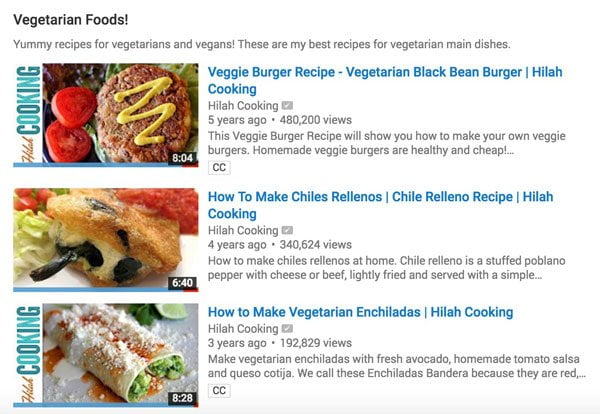
I’m a huge advocate of playlists because they greatly increase your footprint on the platform and create more chances for your target audience to find you, all at minimal cost and effort.
A secondary but probably more important benefit of this is that they are hugely useful for increasing something called “Session Duration.”
Session duration is something that is increasingly important and something that Dane Golden recently talked about on an episode of Tube Talk where he said that this may now be YouTube’s most important ranking factor.
My top tips for successful playlists are:
a) Optimize playlist titles and descriptions.
b) Frontload with the strongest videos.
c) Feel free to add other people’s videos, if relevant, to your playlists. You don’t download and re-upload, rather when viewing a video you like, you just click the “+” below the video and then click “Add to” and the name of the playlist. This is a perfectly practice acceptable on YouTube.
d) If you do include other people’s videos in your own playlist, always have one of your videos first as it will be rewarded in the algorithm as the gateway to a long YouTube session. Ideally this would be a custom introductory video to the playlist like the video below from Vsauce:
3) Trendjacking
One of the things that I love about YouTube is that your metadata is not set in stone, and you are able to change and make additions/subtractions to it even years after the videos are published.
One great trigger to make a change is that if something suddenly starts to become popular or newsworthy, and you have published a video in the past that is suddenly more relevant.
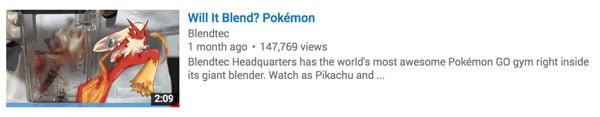
You can now go and tweak your metadata to target the traffic that is now looking for videos on the newly trending topic. I call this “trendjacking,” and leveraging that wave of interest in a topic can be very powerful.
4) Featured Content And Cards
A few years ago this recommendation would have been to use annotations. But with at least 50% of views now coming from mobile devices – and traditional annotations not working on mobile – I’d suggest phasing these out of your strategy entirely and using Featured Content and Cards instead.
A well-timed Card call-to-action to watch another video or Playlist can be great for sending viewers of a new video to another relevant (and that’s the key) video. This is especially useful if you can send people to a video that is more likely to get them into your sales funnel.
For channels that have large back catalogs and a small team (or no team) going back and adding cards can be a labor-intensive task. I would argue that it’s worth the effort and can be sped up with tools like vidIQ or Tube Buddy.

Alternatively, if you utilize the Featured Content widget, this will display on mobile on all videos that don’t utilize Cards. Although less customizable and effective, it is much better than relying on traditional annotations or no clickable calls-to-action at all.
5) End Card
Similar to point Featured Content and Cards, it is important that if a viewer gets to the end of a video you give them some guidance on what to watch next.
If they’ve made it that far they have declared interest in your channel and the topic you are speaking about, so it’s your duty to point them to something else of yours that they will find equally as valuable.
The more related the content is, the better.
In terms of how to structure an End Card, my experience tells me that the following are the most effective (in order):
a) A person on screen giving a physical and verbal call to action.
b) A verbal and clickable call-to-action.
c) A clickable call-to-action.
YouTube will soon be rolling out an End Card creation feature that will make this much more streamlined and mobile friendly. Here’s an early glimpse of what that will look like – just scrub along to about 4:10:
6) Mention It In A New Video
As I mentioned when speaking about End Cards, an on-screen human giving a verbal and clickable call-to-action is most likely to get a click.
Because of this, if you are speaking about a subject, and can expand on it or compliment it with an older video, you should feel free to mention it and encourage people to click and watch on it.
As this is built directly into the video and not just an annotation, it needs to be thought about right from pre-production so that it flows naturally in your video.
Previously I would have recommended burning a snippet in and making it clickable, but the use of a Card is likely much more effective.
Don’t be too worried about people abandoning the first video, as this will increase your overall session time even if they don’t complete the first video.
My tip would be to keep these calls to action out of the first 30% of your video just to be on the safe side.
7) Links In Video Description
The YouTube algorithm lets you put links in your description, and the video can be rewarded by a higher ranking if the links send viewers to other YouTube URLs.
As with an End Card, you should link to relevant videos in your description and include a little context for the viewer as to why they may be useful.
My No. 1 tip here is to make sure that anything you link to is in a playlist and that you are linking in playlist mode.
By linking in playlist mode, the viewer is taken to the video inside of an actively playing playlist, which means they are much more likely to continue on to watch more of your videos.
You can check out my short video here if you are unsure how to do this:
8) Feature The Video On A Platform You Own
If you’re a B2B business (or any business) you no doubt have your own website and hopefully you are collecting email addresses. You would be surprised how many YouTube creators outside of the business space don’t do this.
Embed or link to the videos you want to shed light on in new articles to bring them to your newest visitors. This also has the added advantage of the SEO benefit that the embed brings, especially if they are part of a related article or post.
Don’t be afraid to feature old videos to your email list either. Email is a notification that people still respect in a world where a mobile screen is filled with them.
9) Social Media
I’m not a social media expert when it comes to platforms other than YouTube but I do know the power it has to promote older content and videos.
There are many guides on exactly how to use each platform and you should be treating them differently. Seek out those resources, starting with Dane’s guide here.
If you don’t have a social team, you can automate posting of older videos with tools like Buffer or Hootsuite so followers are constantly exposed to your back catalog.
10) Upload Natively To Other Platforms
I mentioned that one post on one social platform will not necessarily work on another platform because of the different technical specs and audiences.
Nowhere is this more relevant than with uploading video natively to different platforms.
Uploading an old YouTube video to Facebook, Twitter, or Instagram is a great way to reignite a video and get in front of a new audience. But make sure you do a customized edit of it first. Different platforms have different styles of playback (e.g. Instagram’s square video and Facebook’s silent video) so tweak your videos to accommodate this and make sure to remove any YouTube-specific calls to action. Check out Dane’s article on customizing native video for different social media platforms on Social Media Examiner.
Also, I think it’s important to think outside of the box when it comes to syndication. For example did you know that Daily Motion is the most visited website in Europe?
11) Paid Promotion
I have never claimed to be an expert on paid traffic, but I know enough people that are, and word on the grapevine is that YouTube is one of the best platforms in terms of cheap traffic and ROI.
Check out Dane’s article on getting the best ROI from your paid campaigns.
But paid promotion doesn’t need to be reserved for your biggest or newest videos. If your older videos have proven themselves to be a great entry in to your company’s sales or lead funnel, then why not devote some of your paid media budget for those videos? They still work, right? And if the funnels are set up correctly, then these paid views will pay for themselves.
There’s Much More To It Than The Video Itself
So much effort and resources go in to the creation of video for businesses that it can be easy to think the job is done once it’s published.
This is far from the case, and in fact this is where the hard work begins. Because as competition increases on YouTube, so does the work required to promote the videos on YouTube.
Again, an initial burst of promotion will get you off to a good start, but to really leverage the long tail of your YouTube videos, this needs to be an ongoing process.
Building a review process into your workflow where you revisit your videos periodically and apply the 11 techniques above (or as many of those as you can) will mean that not only does your video production pay for itself, but that it continues to deliver ROI long after you click “publish.”
