Last updated on June 14th, 2024
What are YouTube playlists, and how do you create them? Why should brands build curated playlists of their fans’ videos? How can you use playlists to drive watch time?
HOSTS:
- Dane Golden: VidAction.tv | LinkedIn
- Jeremy Vest: VidPow | Facebook
- Mark Robertson: @MarkRRobertson
Tip #1: What are YouTube Playlists, and How Do You Create Them?
Jeremy Vest says that playlists allow you to organize your videos by a topic. As the world’s second-largest search engine, YouTube needs to organize content so people can find things easier, and YouTube Playlists are all about organization. So if you have a show, a playlist would be like a season, and each video is an episode. Or if a playlist could be considered like a music album, with each song as an individual video. And if you have a particular interest, like “Fox Body Mustangs,” you can expect the playlist won’t have videos about VW Bugs.
Why Create Playlists?
YouTube ranks videos by factors like “watch time” and “session duration,” – essentially, by how long people watch your videos. Playlists auto play to the next video causing more videos to be watched. They create a lean-back experience, more views and a longer overall session time. So it’s one of the key parts of YouTube optimization.
How Do You Create a YouTube Playlist?
To build a playlist, click on your channel icon and go to your ‘Creator Studio’. Then click on ‘Video Manager’, then ‘Playlists’. Now, click the “+ New playlist” button. Make sure you use a keyword-rich title.
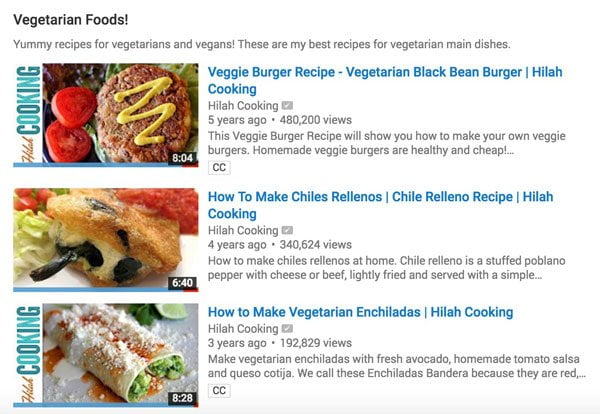
Public, Unlisted or Private?: When setting up a new playlist, you have the option to make it public, or keep it unlisted so that only those with a link will see it. You can also keep it private. Jeremy usually keeps the playlist as unlisted until he’s done working on it so it’s not on show to the public. Dane points out that if you put an unlisted video in a playlist, that video will be shown publicly. Mark points that if the playlist has private videos, they will not show up and will be annoying.
Adding Videos to a YouTube Playlist
You can add videos to your playlists in three ways:
- Search YouTube
- Paste a URL
- Click next to your own videos
Once you’ve chosen them, just click Select and you have a playlist that’s ready to go. Don’t forget to make it public when you’re ready.
Mark adds that on ReelSEO’s YouTube channel they could go back and create playlists around various tips from Tim Schmoyer on a given subject or topic.
So playlists are great for organizing and calling attention to archived content, or even tent-pole events around holidays, etc.
Tip #2: Brands Should Create Curated Playlists of Their Fans’ Videos
Part of YouTube’s recommended publishing framework of Hero, Hub, Hygiene, is that you should have fresh, frequent, and regularly-scheduled content on your YouTube channel. But what if you just can’t produce content on a regular basis? Well, curated playlists are one sneaky way to accomplish this without much work.
The idea is simple. Instead of putting your videos on your channel, put your fans’ videos on your channel, inside a playlist that you manage. At my company, Octoly, we’ve found that after brands launch their videos, the YouTube community usually takes over and has their say about the products and services, and they often get many times more views than the branded channels themselves. With video games on YouTube, for instance, the fan channels get 19x more views than the game publishers.
How Brands Can Take Advantage of Playlists?
So how can brands take advantage of this? If people are making videos about your product, what you can do is create a regularly-scheduled “Fan video of the week,” and add that to a playlist of the same name. Then at the same time every week, add that video to the playlist. You don’t even have to ask permission!
Then you can tell that creator, you’re our video of the week, and they may even tweet about it or talk about it in another video. You can have more than one of these playlists, too, as they’re very easy to set up and maintain, and they come up high in search engine results if you have a good description and playlist thumbnail.
Best of all, you’re celebrating those top fans who love your company. What makes for better fans than that?
YouTube Playlists and Session Time
Jeremy says that YouTube looks at overall session duration, the overall time people watch videos, which continues as they turn from watching your channel and follow-on to watching other channels throughout YouTube. He also believe that your channel is valued higher if you refer people to other channels, as in a curated playlist. He cautions to only add videos to a playlist if they have good content (meaning they add value – he doesn’t mean to discriminate against low-cost productions per se).
Mark adds that when people subscribe to a channel, YouTube will show them content from channels they’ve engaged with when they log in. This is known as their homepage feed, and when you don’t post anything to your channel, they won’t get anything from you in their feed. With curated playlists, you’ll show up in their feed more often. On the playlists there is a default setting within YouTube to share when you’ve created a playlist or liked a playlist.
Here’s a video from our own Matt Ballek about playlists in general, and it’s awesome.
Tip #3: Use YouTube Playlists to Drive Watch Time
ReelSEO’s Mark Robertson says that YouTube is looking to favor videos that lead to more viewing of YouTube videos. If people do a search and watch your video first, then watch a lot more content, that reflects well on your video. One thing that playlists do, if engaging, is continue to autoplay for the user. When they’ve watched multiple videos, it leads to an overall longer session watch time that began with your video. That’s how playlists help drive watch time in general.
You can utilize playlists in multiple ways that will help drive that watch time. The number one way is to use your full playlist URL whenever linking to one of your videos. For instance, with end cards – links at the end of videos that refer you to your other relevant content (see our previous TubeTalk episode about end cards) you can link to the playlist URL that contains the video instead of just the video URL.
Customize Start and End Times: Also, you don’t want to send people to a playlist where every video has a 20-second intro and 20-second outro, or one with a lot of private videos. You want to optimize watch time by making it a seamless linear viewing experience for the viewer with relevant content. Dane points out that you can also customize start and end times of playlists. Mark said there are also setting such as automatically sorting playlists by time uploaded or manually sort them. You can even create automatic playlists.
Teaser Videos: Jeremy points out that you can tease videos on Twitter and Facebook with short native embedded videos and link them to the full version of videos on YouTube (within the playlists). He also uses Huzzaz, which enables you to embed playlists on your Twitter feed.
End Slates: Mark added that at the end of your YouTube video, you usually see the end slate that YouTube adds by default. This is a list of related videos as determined by YouTube. But brands are sometimes concerned about linking to videos that aren’t theirs. With a playlist, you don’t see the end slate, but rather the next video in the playlist.
For more info, visit Mark’s recent ReelSEO report “Watch Time: A Guide to YouTube’s Most Important Ranking Factor” and scroll down to “#2 Create Playlists & Drive A Linear Viewing Experience.”

